sfunction实现
2022年6月6日
sfunction实现
实现 S-function
Notes
从模板开始
使用 Level-2 MATLAB S-function template`msfuntmpl_basic ,其中带有较多的注释。模型 setup
为了实现 s-function (level-2) 的功能,matlab 将一个运行时对象作为参数传送到回调方法中。运行时对象实际上充当了 matlab 的 s-function 模块代理,使其能够在仿真期间设置、访问模型属性。在 simulink engine 调用 level-2 的 sfunction 回调函数时,一个
Simulink.MSFcnRunTimeBlock类的实例作为运行时对象传递给回调函数。注意,运行时对象不支持 matlab sparse matrices,因此speye等函数不支持使用。Simulink.MSFcnRunTimeBlock的介绍网页 拥有包括RegBlockMethod在内的多种成员介绍与语法说明,对这些对象的设置(包括对不同种类输入、输出、状态变量的设置,函数的设置等)是 setup 中需要完成的任务。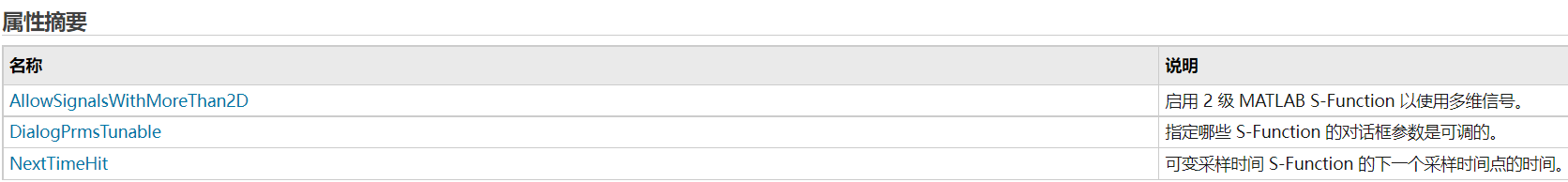
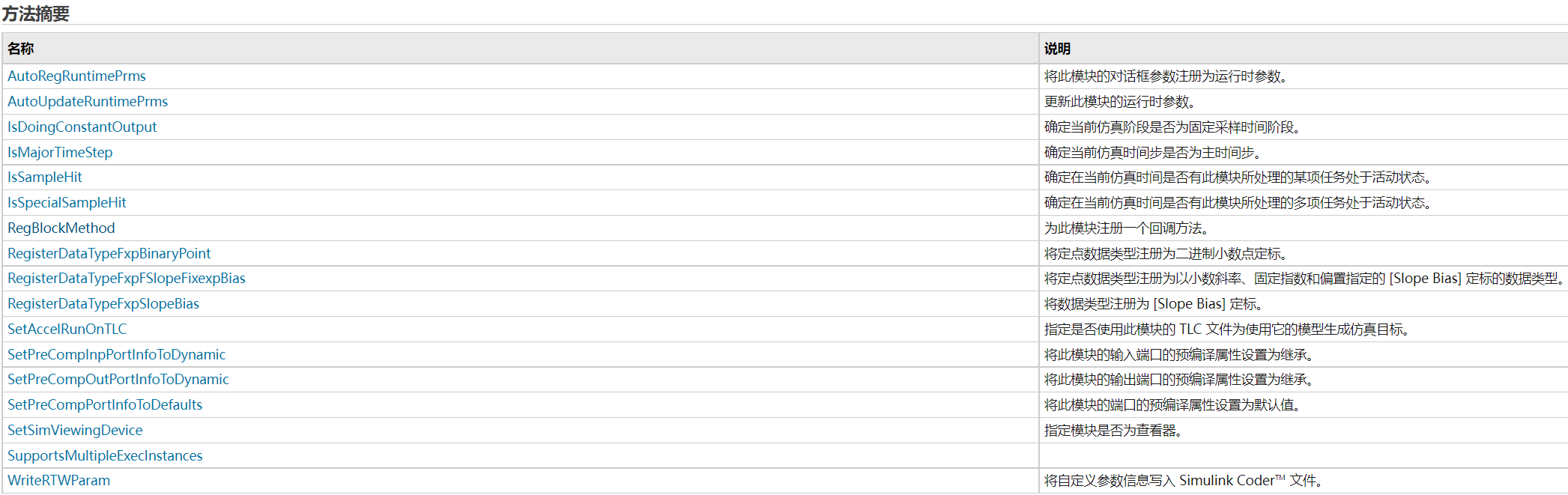 两个例子:
两个例子:SetPreCompOutPortInfoToDynamic:将模块的输出端口的编译信息(维度、数据类型、复/实性以及采样模式)初始化为继承。SetPreCompPortInfoToDefaults:将此模块的端口的预编译属性设置为默认值。RegBlockMethod:注册回调函数。第一个参数是 sfunction API method 的名字,第二个输入参数是对应本地处理这些函数的名字,比如block.RegBlockMethod('PostPropagationSetup',@DoPostPropSetup);
但在上述页面中没有对实际需要设置的每一种参数进行详细说明,在其父类
Simulink.RunTimeBlock介绍网页 中有更多参数介绍,例如Dwork为离散向量,InputPort为输入端口等。如下表
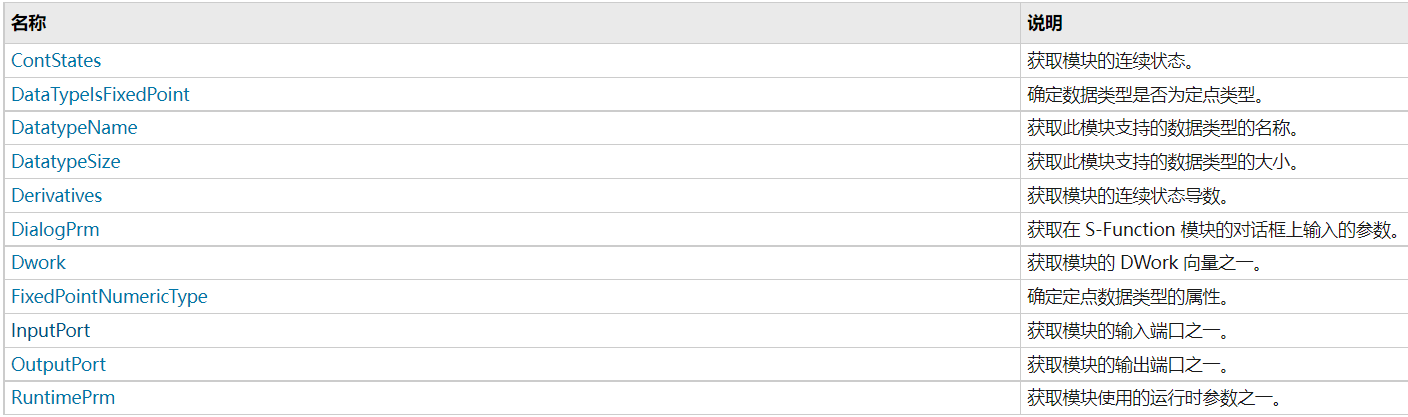 几个例子:
几个例子:NumDialogPrms:初始化 sfunction 的的 dialog parameter。SampleTimes:来继承采样时间。关于采样时间,可以参考 采样时间类型。
- 对于上述每一个
Simulink.RunTimeBlock成员,可以查看其具体定义,若此页面中没有详细介绍,可以在其父类中寻找。例如InputPort,在此页面中可以看到它属于Simulink.BlockCompInputPortData或Simulink.BlockPreCompInputPortData类,这两个类父类的父类为Simulink.BlockData,在页面中可以找到更多定义,例如DatatypeID等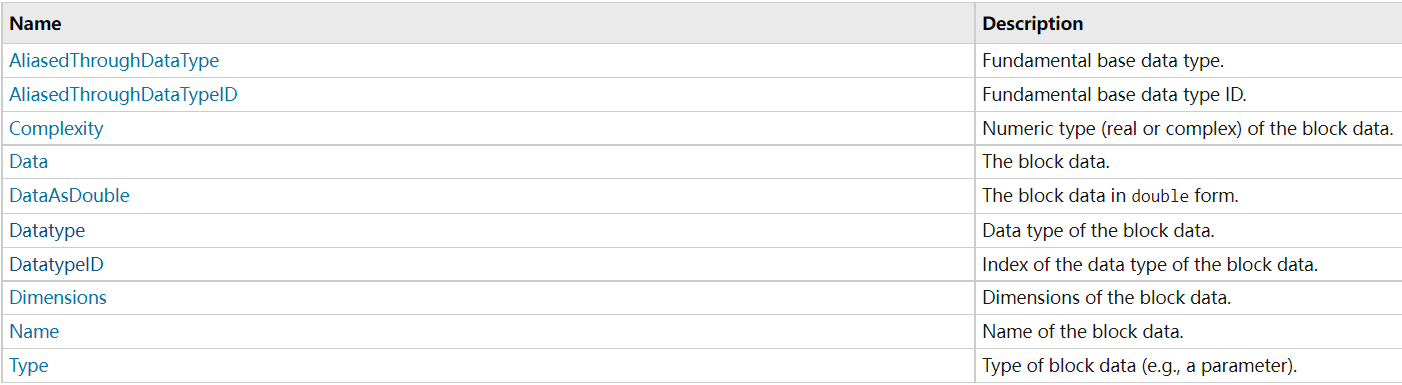
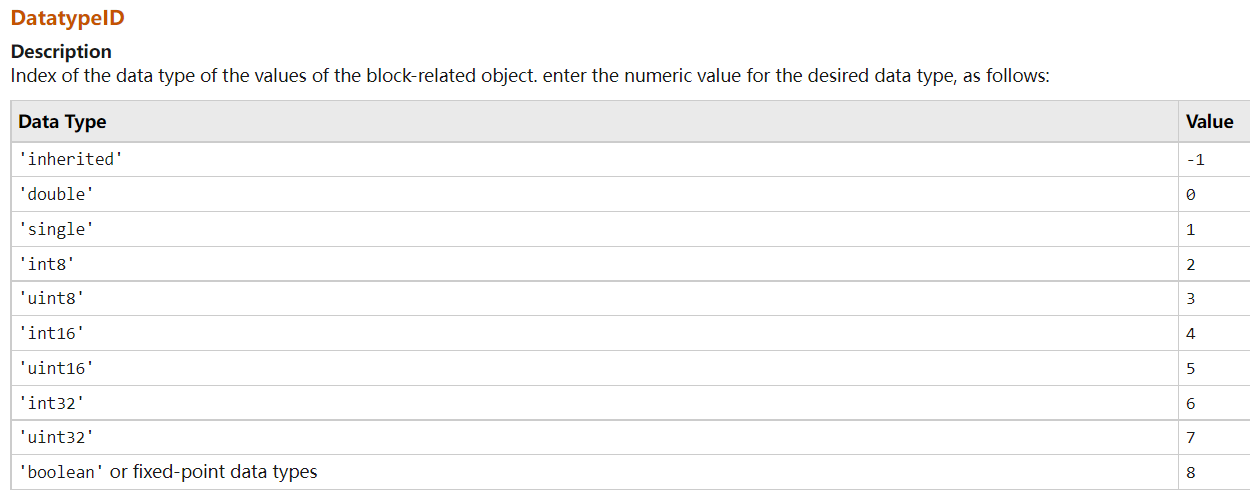
- 需要注意,
InputPort与OutputPort类成员没有找到SampleMode,但实际使用时如果sfunction 作为源信号输出,那么需要指定其输出模式,是采样信号输出还是帧输出。可以参考 Sample- and Frame-Based Concepts - MATLAB & Simulink (mathworks.com)。 具体代码参考如下:block.OutputPort(1).SamplingMode = 'Sample'; % sample modeblock.OutputPort(1).SamplingMode = 'Frame'; % frame mode
- 需要注意,
debug 可以参考 matlab官方指导
一个例子 adapt_lms,可以在 matlab 输入指令查看完整 simulink 模型:
open_system('sldemo_msfcn_lms');
Loading...